Lance Inimgba

Data science enthusiast who loves getting lost in Jupyter notebooks 😋
Love travel and foodie actvities!
View My LinkedIn Profile
Finding Indicators of Heavy Traffic on I-94

In this project, our goal is to determine the possible factors of heavy traffic on the I-94 highway. We will be looking at things like the weather type, time of the day, time of the week, time of the year, etc.
The source of our dataset can be found on the UCI Machine Learning Repository—made available by John Hogue. It tracks the traffic volume of westbound traffic on I-94 from 2012-2018 and you can find the data dictionary at the source above underneath the “Attribute Information”.
import pandas as pd
# Import visualization library
import matplotlib.pyplot as plt
%matplotlib inline
# Load the dataset
traffic_94 = pd.read_csv('Metro_Interstate_Traffic_Volume.csv')
traffic_94
| holiday | temp | rain_1h | snow_1h | clouds_all | weather_main | weather_description | date_time | traffic_volume | |
|---|---|---|---|---|---|---|---|---|---|
| 0 | None | 288.28 | 0.0 | 0.0 | 40 | Clouds | scattered clouds | 2012-10-02 09:00:00 | 5545 |
| 1 | None | 289.36 | 0.0 | 0.0 | 75 | Clouds | broken clouds | 2012-10-02 10:00:00 | 4516 |
| 2 | None | 289.58 | 0.0 | 0.0 | 90 | Clouds | overcast clouds | 2012-10-02 11:00:00 | 4767 |
| 3 | None | 290.13 | 0.0 | 0.0 | 90 | Clouds | overcast clouds | 2012-10-02 12:00:00 | 5026 |
| 4 | None | 291.14 | 0.0 | 0.0 | 75 | Clouds | broken clouds | 2012-10-02 13:00:00 | 4918 |
| ... | ... | ... | ... | ... | ... | ... | ... | ... | ... |
| 48199 | None | 283.45 | 0.0 | 0.0 | 75 | Clouds | broken clouds | 2018-09-30 19:00:00 | 3543 |
| 48200 | None | 282.76 | 0.0 | 0.0 | 90 | Clouds | overcast clouds | 2018-09-30 20:00:00 | 2781 |
| 48201 | None | 282.73 | 0.0 | 0.0 | 90 | Thunderstorm | proximity thunderstorm | 2018-09-30 21:00:00 | 2159 |
| 48202 | None | 282.09 | 0.0 | 0.0 | 90 | Clouds | overcast clouds | 2018-09-30 22:00:00 | 1450 |
| 48203 | None | 282.12 | 0.0 | 0.0 | 90 | Clouds | overcast clouds | 2018-09-30 23:00:00 | 954 |
48204 rows × 9 columns
</div>
# Checking all of our data at-a-glance
traffic_94.info()
<class 'pandas.core.frame.DataFrame'>
RangeIndex: 48204 entries, 0 to 48203
Data columns (total 9 columns):
# Column Non-Null Count Dtype
--- ------ -------------- -----
0 holiday 48204 non-null object
1 temp 48204 non-null float64
2 rain_1h 48204 non-null float64
3 snow_1h 48204 non-null float64
4 clouds_all 48204 non-null int64
5 weather_main 48204 non-null object
6 weather_description 48204 non-null object
7 date_time 48204 non-null object
8 traffic_volume 48204 non-null int64
dtypes: float64(3), int64(2), object(4)
memory usage: 3.3+ MB
We have 9 columns and 48204 rows with no null entries
# Creating a visual frequency table known as a histogram
traffic_94['traffic_volume'].plot.hist()
plt.show()
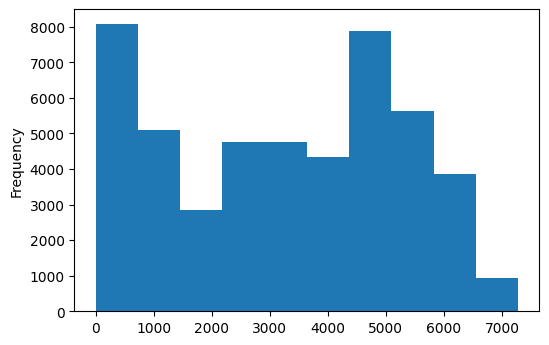
# Check the statistics and distribution using describe()
traffic_94['traffic_volume'].describe()
count 48204.000000
mean 3259.818355
std 1986.860670
min 0.000000
25% 1193.000000
50% 3380.000000
75% 4933.000000
max 7280.000000
Name: traffic_volume, dtype: float64
# Generate a frequency table. It should
traffic_94['traffic_volume'].value_counts(bins=10).sort_index()
(-7.281000000000001, 728.0] 8095
(728.0, 1456.0] 5100
(1456.0, 2184.0] 2835
(2184.0, 2912.0] 4765
(2912.0, 3640.0] 4761
(3640.0, 4368.0] 4349
(4368.0, 5096.0] 7886
(5096.0, 5824.0] 5634
(5824.0, 6552.0] 3854
(6552.0, 7280.0] 925
Name: traffic_volume, dtype: int64
Now we’re going to isolate the values based on the time of the day
# Changing date_time column into datetime dtype
traffic_94['date_time'] = pd.to_datetime(traffic_94['date_time'])
# Make a copy of our dataset
Day = traffic_94.copy()[(traffic_94['date_time'].dt.hour >= 7) & (traffic_94['date_time'].dt.hour < 19)]
Night = traffic_94.copy()[(traffic_94['date_time'].dt.hour < 7) | (traffic_94['date_time'].dt.hour >= 19)]
print(Day.shape)
print(Night.shape)
(23877, 9)
(24327, 9)
In the last cell, I did several tasks. First, I converted the date_time column into a datetime dtype, so we could make it easier to make dt-based transformations. Next, we made a copy of our traffic_94 dataset created two boolean filtered dataframes that cover two distinct 12-hour periods:
- 7 AM to 7 PM (Daytime)
- 7 PM to 7 AM (Nightime)
According to our work, there are 24327 instances of Night and 23877 instances of Day
def day_or_night(time):
# traffic_94['time_of_day'] = traffic_94['date_time'].dt.hour
if time >= 7 and time < 19:
return 'Day'
else:
return 'Night'
traffic_94['time_of_day'] = traffic_94['date_time'].dt.hour.apply(day_or_night)
traffic_94['time_of_day'].value_counts()
Night 24327
Day 23877
Name: time_of_day, dtype: int64
This is very similar to the filtered dataframe method. Only this time, I decided to make a function to transform our data element-wise using the apply() function. I created the day_or_night function to create a categorical column that designates a row as being Day or Night based on the value that it interacts with our date_time column after we convert into a 24 hour format using Series.dt.hour. These values will be placed in a new column called time_of_day.
After creating the new column, we then count how many instances of Night and Day are in time_of_day. I determined that there were 24327 instances of Night and 23877 instances of Day, just like in our other method.
Next, I want to find out why there is such a large discrepancy between the counts for Day vs. Night. Let’s see an example of that that in the next cell.
traffic_94.iloc[205:207]
| holiday | temp | rain_1h | snow_1h | clouds_all | weather_main | weather_description | date_time | traffic_volume | time_of_day | |
|---|---|---|---|---|---|---|---|---|---|---|
| 205 | None | 275.34 | 0.0 | 0.0 | 1 | Clear | sky is clear | 2012-10-11 10:00:00 | 4638 | Day |
| 206 | None | 284.10 | 0.0 | 0.0 | 50 | Clear | sky is clear | 2012-10-11 14:00:00 | 5557 | Day |
</div>
I perused the dataset looking specifically at the date_time for irregularities and I found that although the traffic volume is supposed to be checked at 1 hour interval, many of those intervals were skipped and that’s what resulted in the discrepancies between Day and Night
plt.figure(figsize=(12, 4.6))
plt.subplot(1, 2, 1)
plt.xlim(-100, 7500)
plt.ylabel('Number of Instances')
plt.xlabel('Traffic Volume')
plt.title('Traffic at Day')
plt.ylim(0, 8000)
plt.hist(traffic_94[traffic_94['time_of_day'] == 'Day']['traffic_volume'])
plt.subplot(1, 2, 2)
plt.xlim(-100, 7500)
plt.ylim(0, 8000)
plt.ylabel('Number of Instances')
plt.xlabel('Traffic Volume')
plt.title('Traffic at Night')
plt.hist(traffic_94[traffic_94['time_of_day'] == 'Night']['traffic_volume'])
plt.show()
# plt.show()
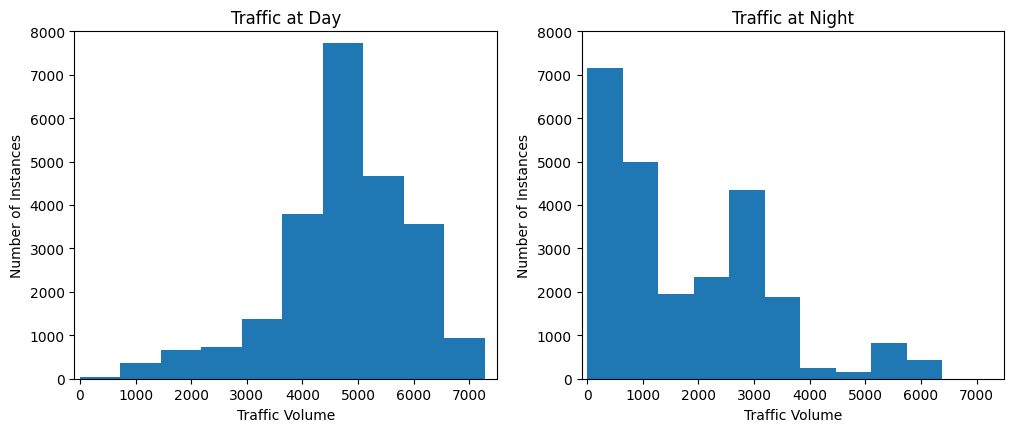
# Traffic at Day Statistics
traffic_94[traffic_94['time_of_day'] == 'Day']['traffic_volume'].describe()
count 23877.000000
mean 4762.047452
std 1174.546482
min 0.000000
25% 4252.000000
50% 4820.000000
75% 5559.000000
max 7280.000000
Name: traffic_volume, dtype: float64
# Traffic at Night Statistics
traffic_94[traffic_94['time_of_day'] == 'Night']['traffic_volume'].describe()
count 24327.000000
mean 1785.377441
std 1441.951197
min 0.000000
25% 530.000000
50% 1287.000000
75% 2819.000000
max 6386.000000
Name: traffic_volume, dtype: float64
Looking at the few cells above, it can be determined that the indicators of heavy traffic are overwhelmingly more prevalent at night than during the day. The Day graph has a left skew and the Night graph has a right skew. Because of I’ve determined that Day has a more substantial impact on traffic volume and the questions that we’d like to answer, I will focus solely on our daytime data. We will store the filtered dataframe we indexed for Day values earlier and store it in a separate dataframe: day = traffic_94.copy()[traffic_94['time_of_day'] == 'Day']
day = traffic_94.copy()[traffic_94['time_of_day'] == 'Day']
day['month'] = day['date_time'].dt.month
by_month = day.groupby('month').mean()
by_month['traffic_volume']
month
1 4495.613727
2 4711.198394
3 4889.409560
4 4906.894305
5 4911.121609
6 4898.019566
7 4595.035744
8 4928.302035
9 4870.783145
10 4921.234922
11 4704.094319
12 4374.834566
Name: traffic_volume, dtype: float64
plt.plot(by_month['traffic_volume'])
plt.xticks(ticks=[1, 2, 3, 4, 5, 6, 7, 8, 9, 10, 11, 12])
plt.xlabel('Month')
plt.ylabel('Average traffic volume')
plt.show()
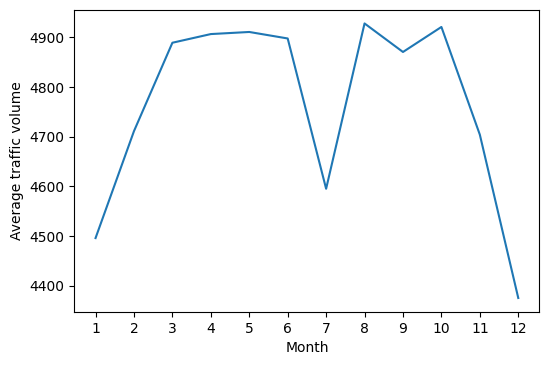
Looking at our data here, I can see that there is an interesting dip in July for some reason. This goes against the expected trend that we would expect for the summer months.
day['year'] = day['date_time'].dt.year
only_july = day[day['month'] == 7]
only_july.groupby('year').mean()['traffic_volume'].plot.line()
plt.show()
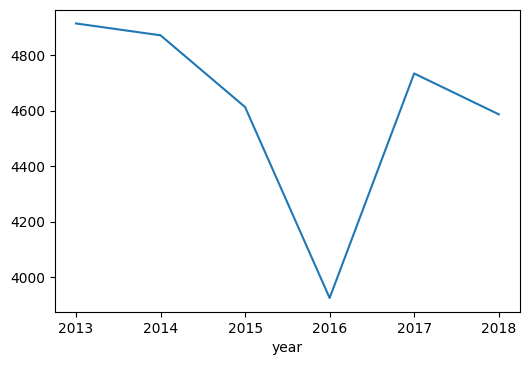
We investigated July further to see what was the cause of the dip in traffic volume by looking at July for other years. And we see that July 2016 accounted for the unusual dip when looking at our average volume per month graph a few cells above. And we can confidently say this because the other years mostly fell in line with the other summer months.
So I searched “july 2016 i94 minnesota” on Google and this article came up. The article indicated that I-94 was shutdown for at least a part of the month and this seems to explain why the traffic volume was so low for July 2016 in particular.
Next, let’s check out the traffic volume according to the day of the week
day['dayofweek'] = day['date_time'].dt.dayofweek
by_dayofweek = day.groupby('dayofweek').mean()
by_dayofweek['traffic_volume']
dayofweek
0 4893.551286
1 5189.004782
2 5284.454282
3 5311.303730
4 5291.600829
5 3927.249558
6 3436.541789
Name: traffic_volume, dtype: float64
by_dayofweek['traffic_volume'].plot.line()
plt.ylabel('Average traffic volume')
plt.show()
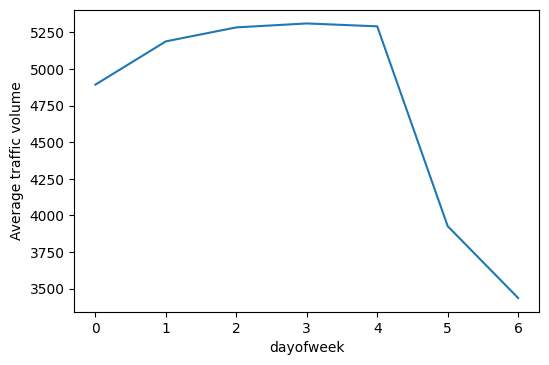
As we can see in our graph, there is a huge difference in traffic between the weekdays (values 0-4) and the weekends (values 5-6).
day['hour'] = day['date_time'].dt.hour
weekdays = day.copy()[day['dayofweek'] <= 4]
weekends = day.copy()[day['dayofweek'] > 4]
by_hour_weekdays = weekdays.groupby('hour').mean()
by_hour_weekends = weekends.groupby('hour').mean()
print(by_hour_weekdays['traffic_volume'])
print(by_hour_weekends['traffic_volume'])
hour
7 6030.413559
8 5503.497970
9 4895.269257
10 4378.419118
11 4633.419470
12 4855.382143
13 4859.180473
14 5152.995778
15 5592.897768
16 6189.473647
17 5784.827133
18 4434.209431
Name: traffic_volume, dtype: float64
hour
7 1589.365894
8 2338.578073
9 3111.623917
10 3686.632302
11 4044.154955
12 4372.482883
13 4362.296564
14 4358.543796
15 4342.456881
16 4339.693805
17 4151.919929
18 3811.792279
Name: traffic_volume, dtype: float64
plt.figure(figsize=(12,4.6))
plt.subplot(1, 2, 1)
plt.ylim(1500 , 6500)
plt.xlim(6,20)
plt.title('Weekday Traffic')
by_hour_weekdays['traffic_volume'].plot.line()
plt.subplot(1, 2, 2)
plt.title('Weekend Traffic')
plt.ylim(1500, 6500)
plt.xlim(6,20)
by_hour_weekends['traffic_volume'].plot.line()
plt.show()
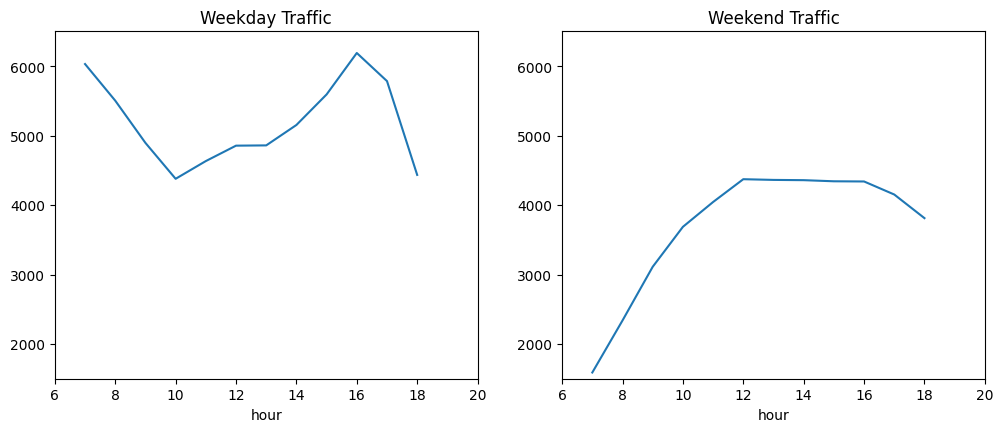
So for our Weekday Traffic graph, traffic volume is maxed out at 7 AM and around 4-5 PM. For Weekend Traffic the traffic volume peaks at 12 PM and stays relatively for flat the rest of the night.
weather_indicators = ['temp','rain_1h', 'snow_1h', 'clouds_all', 'weather_main', 'weather_description']
day.corr()['traffic_volume']
temp 0.128317
rain_1h 0.003697
snow_1h 0.001265
clouds_all -0.032932
traffic_volume 1.000000
month -0.022337
year -0.003557
dayofweek -0.416453
hour 0.172704
Name: traffic_volume, dtype: float64
plt.scatter(day['temp'], day['traffic_volume'])
plt.xlim(220, 320)
plt.show()
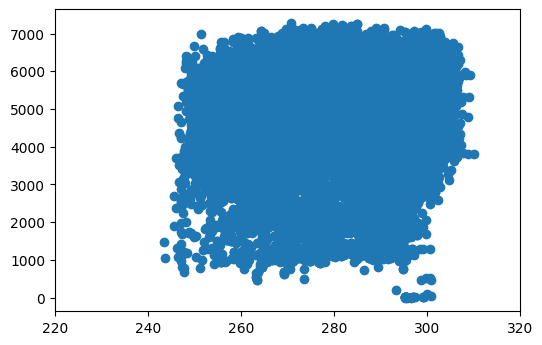
Based on what I’ve seen here, this graph and none of the other columns seem to be reliable indicatiors of heavy traffic at all.
weather_main = day.groupby('weather_main').mean()
weather_description = day.groupby('weather_description').mean()
Above, we grouped the data by weather_main and weather_description and used mean() to aggregate the data.
weather_main['traffic_volume'].plot.barh()
plt.title('Weather effect on traffic volume')
plt.show()
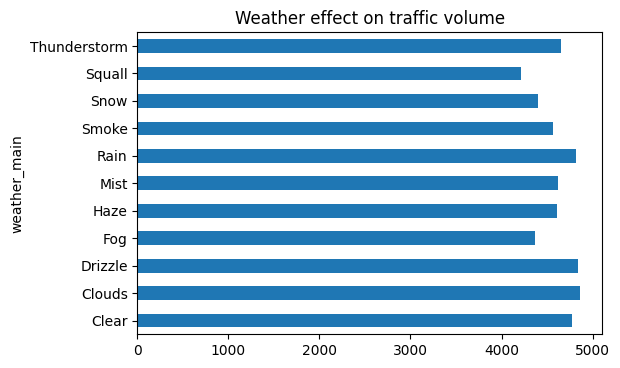
Looking at our graph, we can see that “Clouds” as the highest value, followed by “Drizzle”, “Rain”, and “Clear. But I don’t think that this graph really tells us anything about how weather type influences heavy traffic.
weather_description['traffic_volume'].plot.barh(figsize=(12, 16))
plt.title('Weather effect on traffic volume expanded')
plt.show()
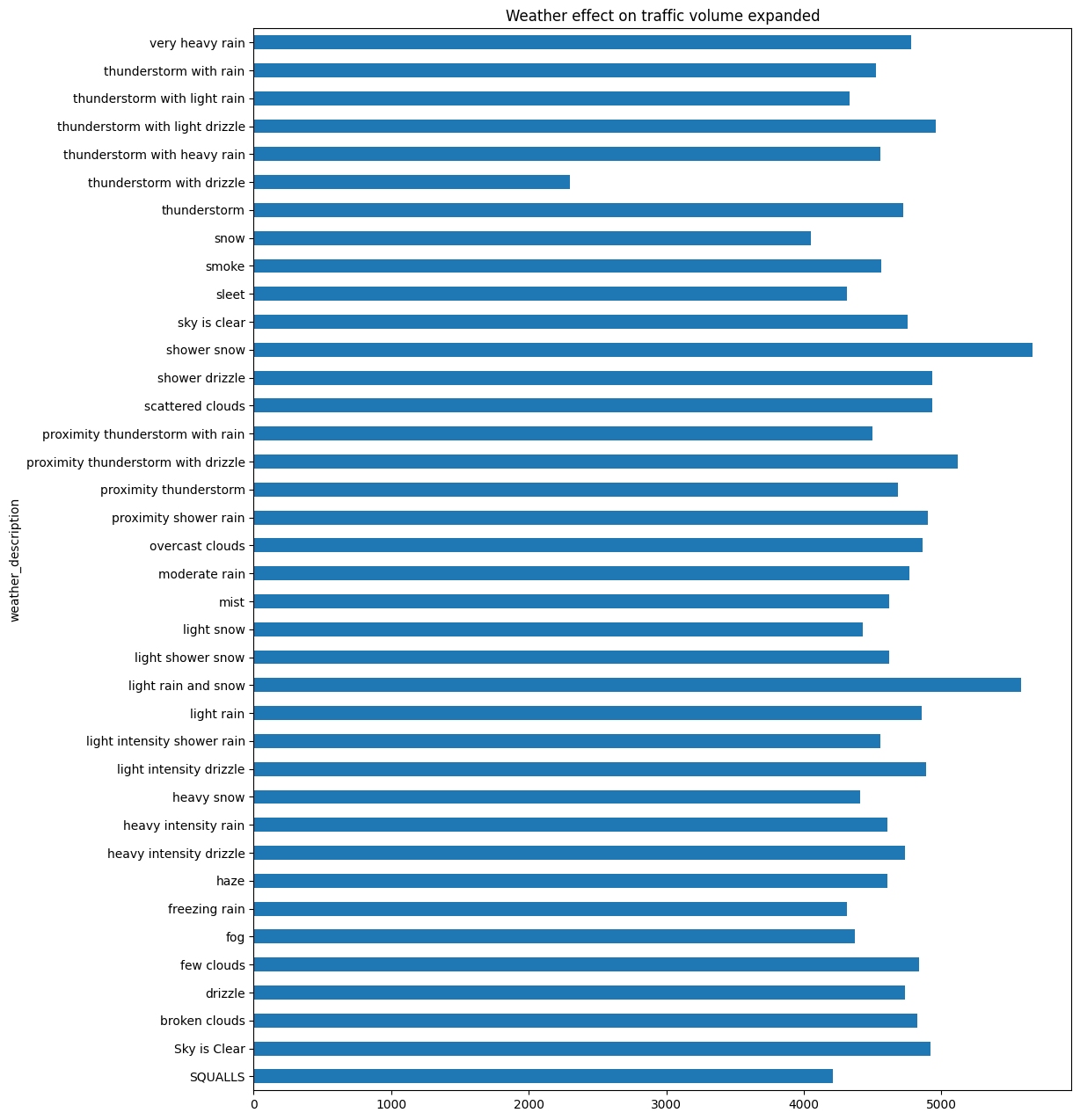
For this graph there are 3 instances in where for average weather_description that exceed 5000 cars These are:
* shower snow
* light rain and snow
* proximity thunderstorm with drizzle
Surprisingly, this is not what I personally expected because you’d expect most people to not want to take the road when this type of weather occurs. But in this case, the three types of weather above aren’t truly inclement weather compared to other types. I think that these 3 particular types of weather might be the tipping point that jostles people who prefer to walk or ride a bicycle into taking a car instead.
In conclusion, I can determine that heavy traffic is influenced by the following:
- Daytime (as opposed to night)
- Weekdays (as opposed to weekends)
- Rush hour times (7 AM and 4PM on weekdays)
- Summer months (as opposed to winter months)
- Three specific weather types:
- shower snow
- light rain and snow
- proximity thunderstorm with drizzle
These factors, according to my insights, are the most culpable for the heavier traffic volumes on I-94.
I will continue to periodically come back to this dataset to reiterate and update with more insights, cleaning up and finding newer more efficient ways to expedite old processes! Thank you for your time!